Align multiple figures with fig.align
I have multiple figures that are output from a single code chunk. The goal is to have them appear next to each other, centered on the page. So far, I have been unable to make this happen. Here are some examples:
This first chunk places two images side-by-side, and left-aligned on the page. The code results in 2 <img> tags without anything special, other than the specified width.
```{r test1, out.width='32.8%', fig.show='hold'}
knitr::include_graphics(rep('images/knit-logo.png', 2))
```<img src="images/knit-logo.png" width="32.8%" />
<img src="images/knit-logo.png" width="32.8%" />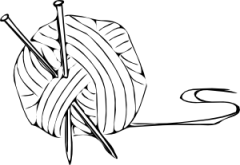
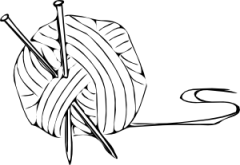
Now say I want the figures centered. So perhaps I try setting fig.align='center'. This center aligns the figures, but now they are no longer side-by-side. In the HTML output, we see that style="display: block; margin: auto;" has been added to the <img> tag.
```{r test2, out.width='32.8%', fig.show='hold', fig.align='center'}
knitr::include_graphics(rep('images/knit-logo.png', 2))
```<img src="images/knit-logo.png" width="32.8%" style="display: block; margin: auto;" />
<img src="images/knit-logo.png" width="32.8%" style="display: block; margin: auto;" />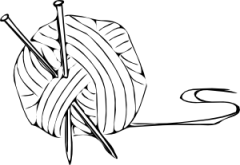
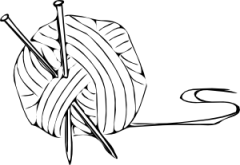
Now if I add a figure caption, the images are side-by-side again, and centered. In the HTML, we can see that using a fig.cap places the images inside a <div>. The div is centered, but there is no “block” display that keeps the images from appearing on the same line.
```{r test3, out.width='32.8%', fig.show='hold', fig.align='center', fig.cap='A test caption.'}
knitr::include_graphics(rep('images/knit-logo.png', 2))
```<div class="figure" style="text-align: center">
<img src="images/knit-logo.png" alt="A test caption." width="32.8%" />
<img src="images/knit-logo.png" alt="A test caption." width="32.8%" />
<p class="caption">(\#fig:test3-display)A test caption.</p>
</div>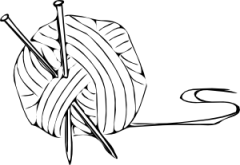
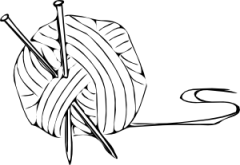
Figure 2.2: A test caption.